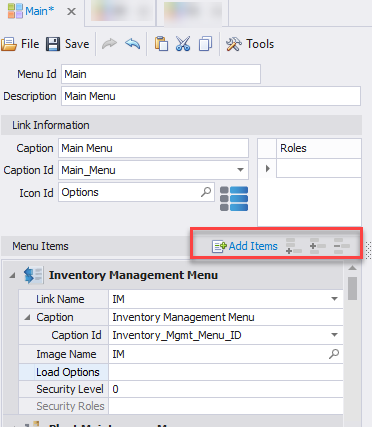Menus Tools
![]()
Menu Tools in the Solution Explorer > Menus and Roles is used to search all menus, Find and Replace specific strings (i.e. Menu ID, description etc), or import / export menu or menu items to Excel.
Search All Menus - This filter enables you to search for entire records and/or fields that match a text string or ID in your RFgen Menu and Roles folder (Solution Explorer > Menus and Roles tree). You can optionally export the results to Excel. Available values are: Record Body, Description, Heading, Default Icon, Item Id, Item Text, and Item Security Level. The results are listed in a table with headers Menu Id, Found In, and Text. This tool support matching of upper and lower case letters and whole words.
Find and Replace - BEFORE you use this powerful tool to replace text (names of menus etc), generate a list of the item you are replacing in "Search All Menus" and export it to an Excel file. The Results will list the Module, Name, Line # and Text where the changes occurred. Once a change is made, it cannot be "undone".
Import or Export Menus - See To Export or Import Menus.
Add Items - Once you complete the menu fields (i.e. Menu Id, Description etc.) you can add your menu items through the Add Items too